FAQ-X
Below FAQ are some common concerns of our clients before purchasing the theme, if you have other questions, please just send it to service@camduck.net
The spy camera wireless hidden is a secure camera that has strong security protocols and it is password protected.only people with the right password can access the camera ad no data will be transferred a 3rd party server. Please feel free to use.
Since Amazon's rules prohibit anyone from selling hidden cameras with audio, this WIFI hidden camera has no audio.
But if you need sound, we have other products with audio, please contact our sales staff through the attachment.
We'll let you know what to do.
If you have any questions, please feel free to let us know and we will help you at any time.
once you setting successful, even if you unplug from energy source, you donn't need anew set up.
Once you've got the camera set up there is no way for someone visiting your house to see that you've got a WiFi camera connected in your home. The operation is completely covert. There are no lights, sounds, or any other indications that come from the device either.
Very simple, just 3 steps to connect successfully.
"When you see this reminder" Internet may not be available..." Click "Maintain Connection" and wait for the connected wifi to show that the connection is successful.
Because ""CAMDUCK-****"" is only a WIFI signal from CAM, it cannot connect to the Internet.
1. Check whether the CAM is powered off
2. Check whether the CAM connected router has changed its name or password
3. Check whether the network of the CAM connected router is normal
4. Check whether your phone is connected to the Internet
5. Restart the device. (May be the use of CAM power off, CAM start time is fast, but the router start slowly, resulting in CAM can not connect to the router, in this case only need to restart the camera)
6. Check whether the CAM is connected to the Internet. Inspection method:
Restart the CAM. If the blue light blinks to off, the CAM is not connected to the Internet. Reconfigure the network for the CAM.
If the blue indicator continues to light off, the CAM is connected to the Internet.
7, the above methods are not solved, please restore the product to the factory Settings, reconfigure the network.
1, the selected WIFI signal is unstable (if it is public WIFI, there will be no Internet)
2, enter the wrong WIFI password.
3, During the configuration of the network, the distance between the mobile phone, CAM and WIFI is too far. (During the configuration of the network, the distance between the mobile phone, CAM and WIFI device should be controlled within 2 meters, and there is no barrier between CAM and WIFI device.)
4. Check whether your phone is connected to the Internet. (Some phones don't actively switch networks)
5. Restore the CAM to factory Settings, exit the APP, and try again after a few minutes.
6, the above methods have not been solved, please change to other places with a network to try;
If you can't connect to the network, 99.99% of them are network problems."
With cam configured to the Internet, your phone can connect to any network to view videos remotely.
The APP supports up to 8 online cameras simultaneously. But the more devices there are, the slower the connection will be.
Motion alerts send you push notifications to your phone if your camera detects activity, perfect for home security or office security or just being made aware of when your kids get home from school.
CAM works in three modes:
1. CAM automatically records and saves to SD after starting up, without any network, you need to take out an SD card to view through the computer;
2. CAM itself will send out a WIFI signal, the mobile phone connects to the WIFI signal, you can always view the CAM monitoring screen, but this connection method is only suitable for short distances, open distance within 30 meters;
3. CAM is connected to the Internet without any distance limit, and the mobile phone can monitor the CAM monitoring picture in real time anywhere in the world.
So even if there is no WIFI network, it can be connected through the SD card or the WIFI signal of the CAM itself.
No Micro SD card CAM can only watch in real time, can not store video in real time. If you want to save the recorded video, you need to load a Micro SD card. Note: It is recommended to choose a U3 or higher high-speed card. The 128GB SD card can store video files for about 20 days. The 128GB SD card can store video files for about 20 days. If the CAM is facing a scene such as the ground or a white wall, there are fewer moving objects, and the 128GB memory stores about 40 days of video files. If the CAM is placed in the case of more people walking around, the screen content is relatively complicated, such as the party scene, 128G SD card about 10 days of video storage).
SD card side video storage: CAM automatically enters the loop recording after startup and stores it in the SD card. To avoid video loss caused by a sudden power failure or unexpected circumstances, a video recorded on the SD card is saved every 10 minutes. Even if there is a sudden power failure or other unexpected circumstances, the previously recorded video file will not be affected.
Mobile video storage: To avoid excessive usage of mobile phone memory. Manually tap the record once to record a 10-minute video and save it to your phone. For more recorded videos, please copy the SD card video to your computer to view.
To prevent your recorded video from being leaked to others, this hidden camera without cloud storage, it can better protect your privacy. The video will be stored automatically into SD Card once you insert the memory card , or you also can manually record video to the phone.
For Android phones, search for "CAMDUCK" in the GOOGLE PLAY STORE to download.
For Apple phones, search for "CAMDUCK" in the APP STORE to download.
You can also follow CAMDUCK on YOUTUBE for tutorials on how to use CAM.
When connected to the network, the time is automatically updated.
After CAM is turned on, the red and blue lights are on for 1 minute and then off. There will be no pilot light during the recording. So no one will know it's a CAM.
Since the invisible CAM is generally small in size, it cannot heat well, and if the size is small and the infrared light is added, it will cause the equipment to overheat, so we did not add this function. But our CAM specifically adds AI algorithms to make CAM work even in low-light environments.
Similar to knives, whether infringement depends entirely on personal use, we strictly prohibit illegal use.
Check it out by downloading our "CAMDUCK" APP
This function is not supported. It is recommended to use it on your mobile phone.
Data security Settings, data content is absolutely safe.
The third party wants to view the product monitoring screen, must meet the following two conditions:
First, download the ""CAMDUCK""APP;
Second, you need to know the WIFI account and password connected to CAM;
Therefore, unless you take the initiative to tell others how to use, otherwise a third party can not connect to CAM, please feel free to use.
Motion detection: When CAM detects a moving object, CAM automatically starts to record a 2-minute video, according to this cycle, when the moving object disappears, CAM enters the standby state. Use this feature to save SD space.
But motion detection video accuracy depends on the light, the better the light, the higher the accuracy. It is not recommended to use this feature in poor lighting environments.
When in motion detection, a message is pushed to the phone.
Yes they do, so you'll know exactly when your video files are recorded.
One year free warranty.
Distinguish between Amazon purchase or independent station purchase, Amazon can generally receive about 3 days, independent station spontaneous goods, is expected to take about 10 days.
Unable to find satisfactory answers ?
Contact Support